autolimited access
Setting up Limited Access for Act! can be a daunting experience. This no longer has to be the case with AutoLimited Access. Automatically set your contact, company, opportunity or group limited access rules on the fly with AutoLimited Access.
AutoLimited Access allows you to define sets of rules, so that as contacts, companies, opportunities or groups are created/updated, limited access is automatically set.
You can select any combination of users and teams, users only or teams only.
When new rules are defined you should then use the Run Now option. Run Now will scan the entire database, or a lookup and set access if needed.
If you need to redo access because of the inevitable staff changes, our territory realignment feature will let you redefine who has access to what. The log file will provide you with what was changed.
If ultimate control is desired at the point of data entry, each of your users can run AutoLimited Access right on their machines.
If you are only concerned with access being corrected each day, you can run AutoLimited Access automatically at night using the Windows scheduler.
You as the system administrator or owner, certainly needs to see everything in your database, but is this really the case for each of your employees? Limiting their access keeps them focused on what’s important to them.
Automatic access control to contacts, companies, or groups



Territory alignment lets you handle a switch in who handles what in your database. This feature will REMOVE all existing user and team associations from your contact, company or group records.
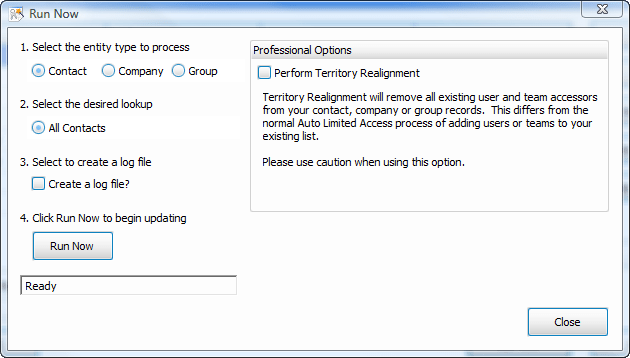
The Professional version allows Territory Realignment.
In addition, the Professional version allows for command line control.


